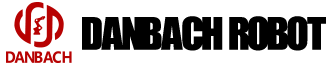1. AGV anti-collision protection failure
When the AGV is in normal operation and the bumper in its forward direction is collided, the AGV will slow down and stop, and a bumper collision will be displayed on the display. When the hit object is removed, select the display Click the "Confirm" button in the collision dialog box (if no other operations are performed, press the Enter button directly) to resume automatic operation.
Note: When the AGV is tracking the light for assembly, the bumper does not work. When the bumper in the forward direction collides, the AGV only warns with a sound signal.

2. Protection failure of AGV collision avoidance dispatch
During the operation of the system, the AGV console will calculate the distance between each AGV in real time based on the position value reported by the AGV. When the distance between the two AGVs in the operating system is shorter than the set safe distance, the AGV console will The AGV behind the running direction is automatically suspended (suspended). At this time, the AGV suspends operation and continues to communicate with the console. The AGV display still displays "automatic operation". The AGV console shows that the AGV is the console suspended. When the safe distance between two AGVs is exceeded, the console will automatically notify the suspended AGV to resume operation.
Note: The safety distance of the AGV in the assembly section is set to be relatively short. If you want to exit the automatic operation when the console is paused, you can turn the AGV status switch to the waiting state, then press the AGV emergency stop button, and follow the menu prompts on the display.
3. Protection failure of AGV communication interruption
The AGV in normal operation communicates with the console every about 1 second to report position and status information. When the AGV does not receive the signal from the console for 3 seconds during the automatic operation process, the AGV automatically stops and displays "communication interruption" , The operator must turn off the AGV and turn it on again.
During the AGV tracking and assembly process, if the console does not receive a signal from Okay AGV within 3 seconds, the console will stop the process chain. When the fault is eliminated (the AGV is online again or the login is cancelled), press on the console "Confirm" button (press Enter directly when the dialog box is valid) to resume the operation of the production line.
Note: When the AGV is in the process of tracking assembly, it will not stop when the AGV communication is interrupted, but will continue to track the light.
 中文
中文 English
English